Citadelle12
Vanebela
dpiee
kyohaha123
akihesiste24
Savageoofchicken896
Haru2k11depzai
Ryomoemoe
Jenn2408
Fayhanan
thynngu
lengoclinh
ursulav
firealpaca-users
Moho-Users-Unite
mikiko-art
ClipStudioPaintPro
Christopher-Hart
mclelun
Made-in-Hexels
MediBangPaint
cloudalpaca
CloudAlpaca-Group
FireAlpaca
KP-ShadowSquirrel
Kuvshinov-Ilya
MangaLabo
Collection
Favourites
- Australia
- Deviant for 11 years
- He / Him
Badges

JugiPaint reaches 1.0
0 min read
If you have ever wanted to digitally create a comic strip, graphic novel, webcomic, cartoon-style art, or even non-cartoon digital art, there is now another option to consider.
Clip Studio Paint is truly excellent for full-time professional digital artists, but it is so fully-featured that as an occasional hobbyist cartoonist I spend half my time looking for a specific feature when I want to use it.
Some of you know me in relation to FireAlpaca.
I think JugiPaint is what I want FireAlpaca to be when it grows up.
JugiPaint has now been released as a commercial product - and colour me impressed.
JugiPaint is the successor to Comicado (Jug
Join the community to add your comment. Already a deviant? Log In
Smoother line art
0 min read
Art technique fix:
When drawing on the computer, quick larger strokes while zoomed in are better than slow strokes. See this video by LeslieLu Marie www.youtube.com/watch?v=Zoydia… especially the part from about 3:25 to 5:15 - this is the technique I've seen a few different professional comic artists using in a variety of different drawing software (including more professional comic software such as Clip Studio Paint) for smoother line art. Lots of quick strokes, lots of undo.
Software fix:
See the 3 tutorials starting with this one for using FireAlpaca snaps to get smooth line art: Tutorial for Line Art in Medibang Paint
In FireAlp
Join the community to add your comment. Already a deviant? Log In
I've been a bit busy lately, but for those of you watching here's a quick brush browser link for FireAlpaca and MediBang Paint. Not perfect, but a quick first approximation.
Edit: Minor update to remove some Photoshop brushes in the results
Join the community to add your comment. Already a deviant? Log In
Profile Comments 61
Join the community to add your comment. Already a deviant? Log In
So, there's really no mirror tool for FireAlpaca?
It's called center symmetry and their actually is one
I'm not sure if this is what you mean but to mirror/flip layers on FireAlpaca:
1. Select the layer to be flipped
2. Select > Transform > Flip (window bottom)
1. Select the layer to be flipped
2. Select > Transform > Flip (window bottom)
I have a question!
I have a concept for a brush that I'd like to make for FA/MBP, but I would like to actually try my hand at making it myself. Would you be willing or able to walk me through how to script a brush? If not, I totally understand, and I appreciate whatever reply you can give.
I have a concept for a brush that I'd like to make for FA/MBP, but I would like to actually try my hand at making it myself. Would you be willing or able to walk me through how to script a brush? If not, I totally understand, and I appreciate whatever reply you can give.
Sure, happy to help. However, past midnight here, its been a long day, and I have to do intelligent troubleshooting tomorrow, so right now I'm heading to bed. If you haven't seen it, I have a set of tutorials on brush scripts here: obtusity.tumblr.com/post/14652… Talk to you again tomorrow night!
I'm looking at them right now. Thanks for the reply, and I hope you get some good rest!
Please send any questions about brush scripts, but the basic idea is start with a skeleton of:
Then add whatever code you need into main to accomplish your desires.
... and I know that's worse then saying "draw a stick figure, then add all the details to draw what you want", but without a more specific direction (or at least an art style) that's about all you can say.
A better starting skeleton might be something like:
... and replace the bs_ellipse with whatever you want to do.
Alternatively, start with one of the examples at d.hatena.ne.jp/MDIAPP/20100311
Warning: brush scripts can do amazing things, but they have limits, in the same way computer-generated music is still mostly terrible compared to human-composed music - they can only work within the one layer, they do not work well, if at all, with bitmaps, and they can be slower than other brushes. There are probably other limitations also.
function main(x, y, p)
return 0
end
Then add whatever code you need into main to accomplish your desires.
... and I know that's worse then saying "draw a stick figure, then add all the details to draw what you want", but without a more specific direction (or at least an art style) that's about all you can say.
A better starting skeleton might be something like:
lastDrawX = 0
lastDrawY = 0
firstDraw = true
function main(x, y, p)
local width = bs_width()
local updateDist = width
if not firstDraw then
local distance = bs_distance(lastDrawX - x, lastDrawY - y)
if distance < updateDist then
return 0
end
end
local r, g, b = bs_fore()
local opacity = bs_opaque() * 255
bs_ellipse(x, y, width, width, 0, r, g, b, opacity)
lastDrawX = x
lastDrawY = y
firstDraw = false
return 1
end... and replace the bs_ellipse with whatever you want to do.
Alternatively, start with one of the examples at d.hatena.ne.jp/MDIAPP/20100311
Warning: brush scripts can do amazing things, but they have limits, in the same way computer-generated music is still mostly terrible compared to human-composed music - they can only work within the one layer, they do not work well, if at all, with bitmaps, and they can be slower than other brushes. There are probably other limitations also.








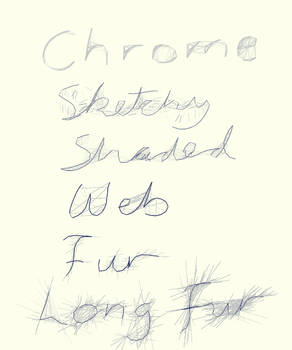

![A Bunch of Free Brushes / Bitmaps [50+]](https://images-wixmp-ed30a86b8c4ca887773594c2.wixmp.com/f/55e3b898-6e51-4ddb-a21f-8d49c8be00bf/dab6qa4-036109c7-06e1-413f-900a-628f1988132a.png/v1/fill/w_125,h_250,q_70,strp/a_bunch_of_free_brushes___bitmaps__50___by_soulsplosion_dab6qa4-250t.jpg?token=eyJ0eXAiOiJKV1QiLCJhbGciOiJIUzI1NiJ9.eyJzdWIiOiJ1cm46YXBwOjdlMGQxODg5ODIyNjQzNzNhNWYwZDQxNWVhMGQyNmUwIiwiaXNzIjoidXJuOmFwcDo3ZTBkMTg4OTgyMjY0MzczYTVmMGQ0MTVlYTBkMjZlMCIsIm9iaiI6W1t7ImhlaWdodCI6Ijw9MzQ3NiIsInBhdGgiOiJcL2ZcLzU1ZTNiODk4LTZlNTEtNGRkYi1hMjFmLThkNDljOGJlMDBiZlwvZGFiNnFhNC0wMzYxMDljNy0wNmUxLTQxM2YtOTAwYS02MjhmMTk4ODEzMmEucG5nIiwid2lkdGgiOiI8PTE3NDAifV1dLCJhdWQiOlsidXJuOnNlcnZpY2U6aW1hZ2Uub3BlcmF0aW9ucyJdfQ.W_xpC78npTXASW41jvGoEpc3acagykf5aWjIF6eHRRI)






